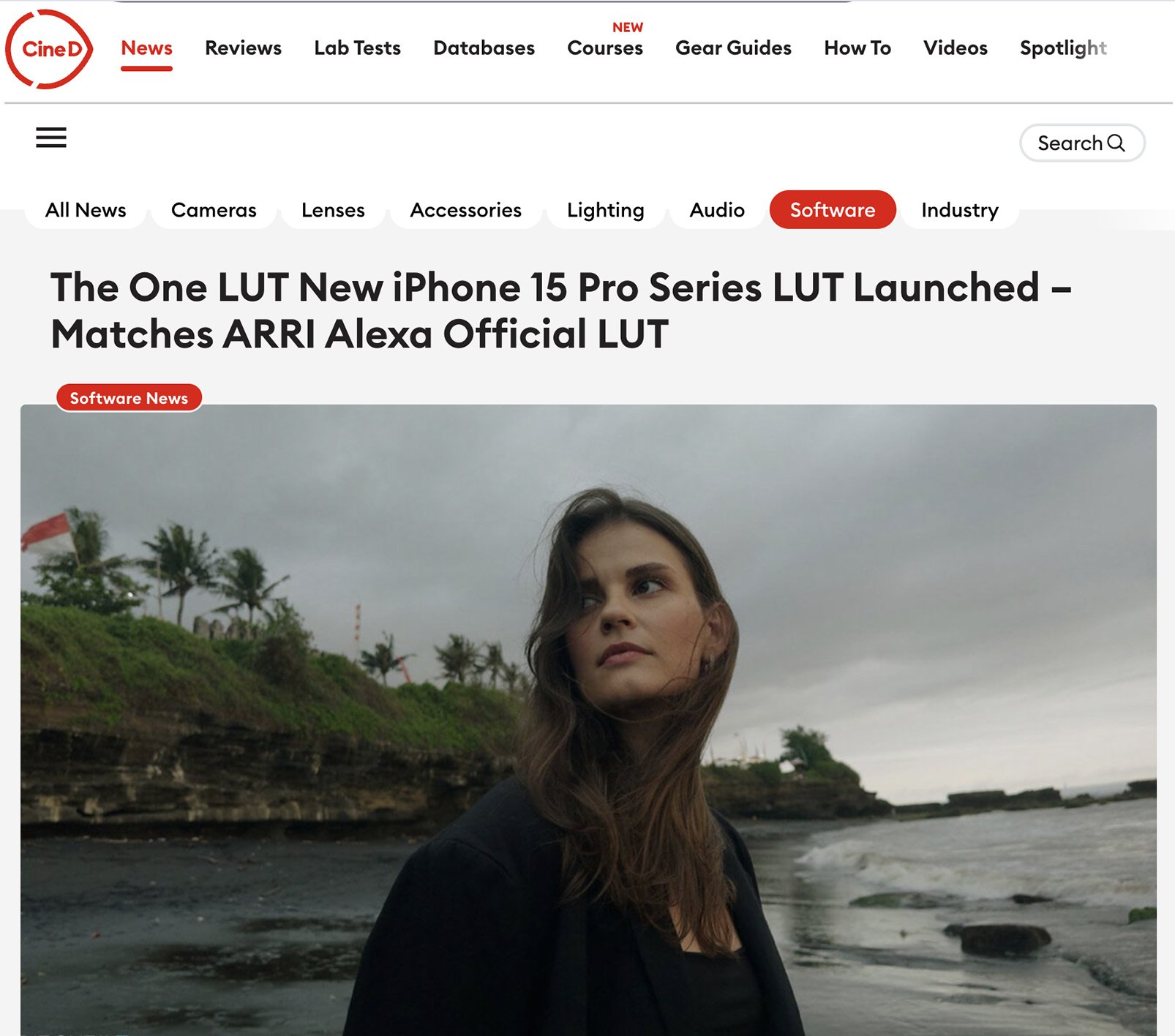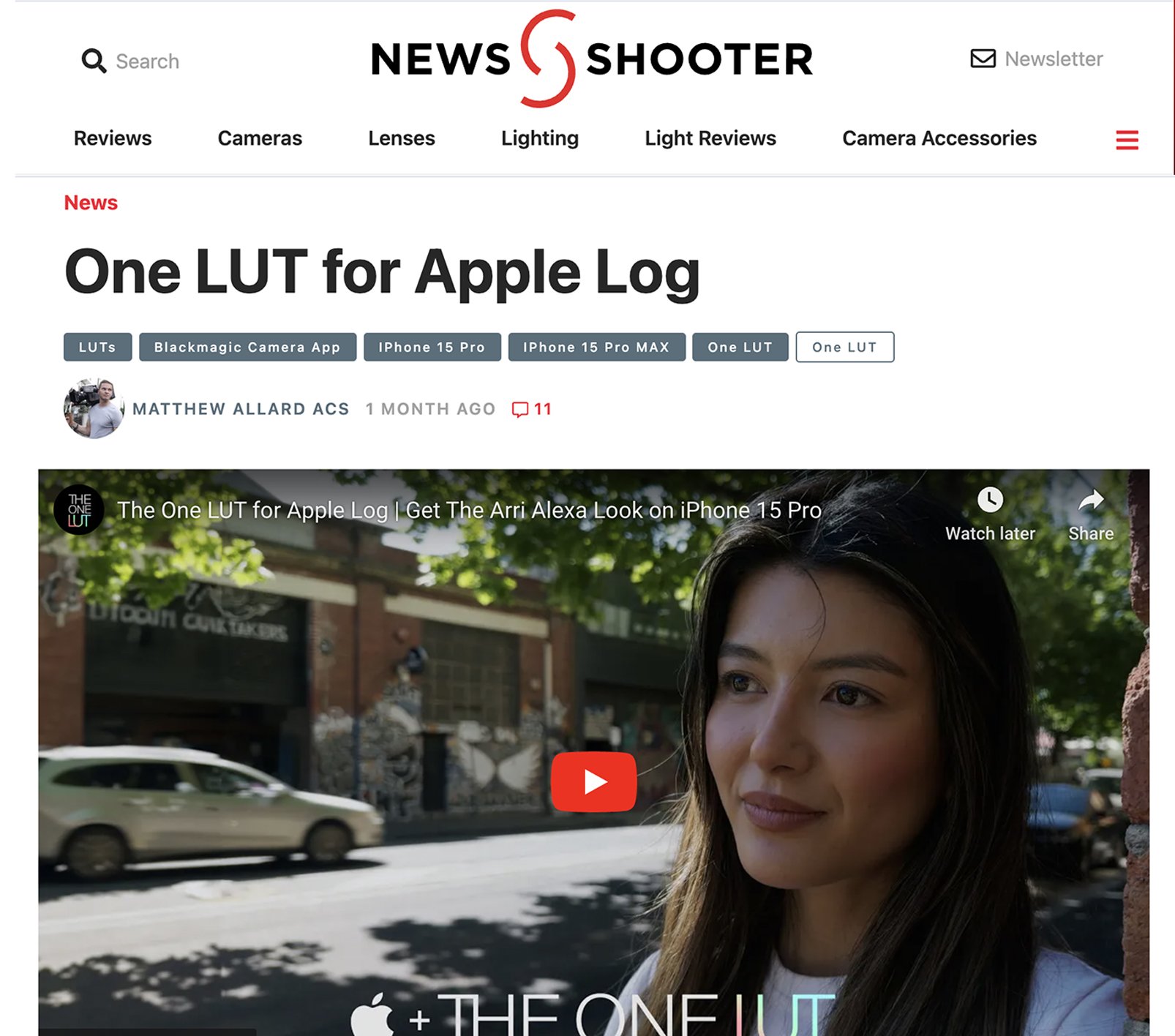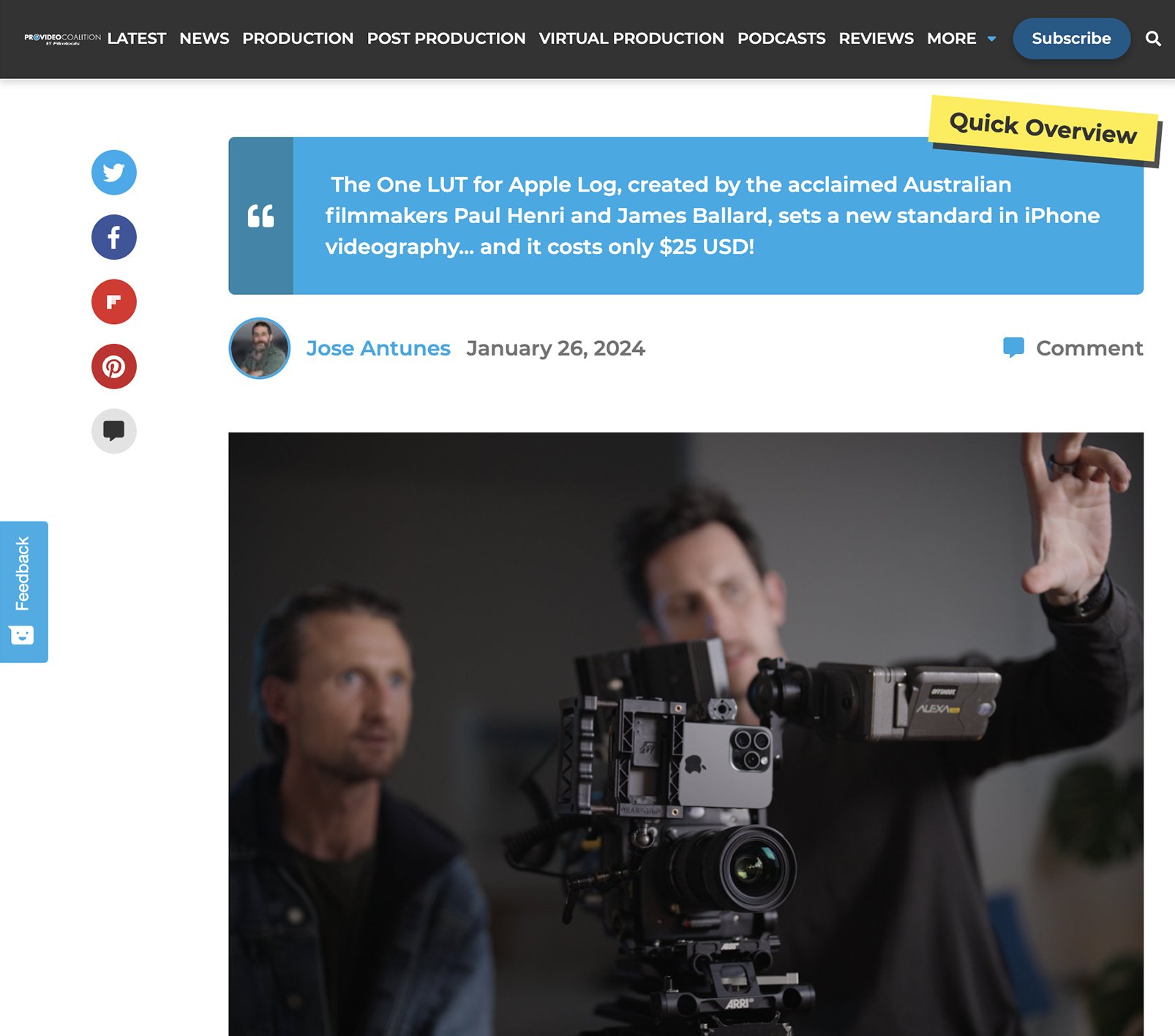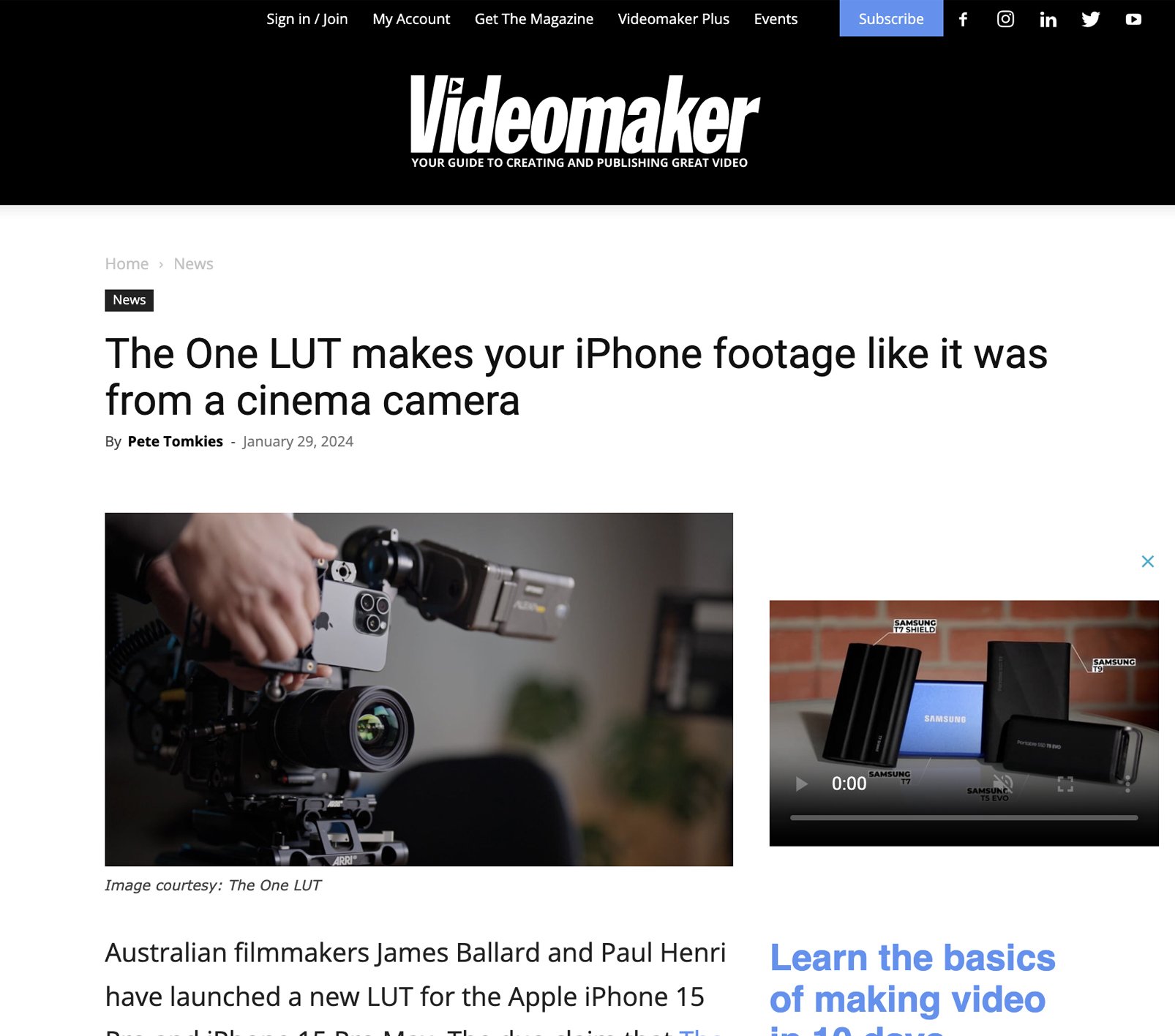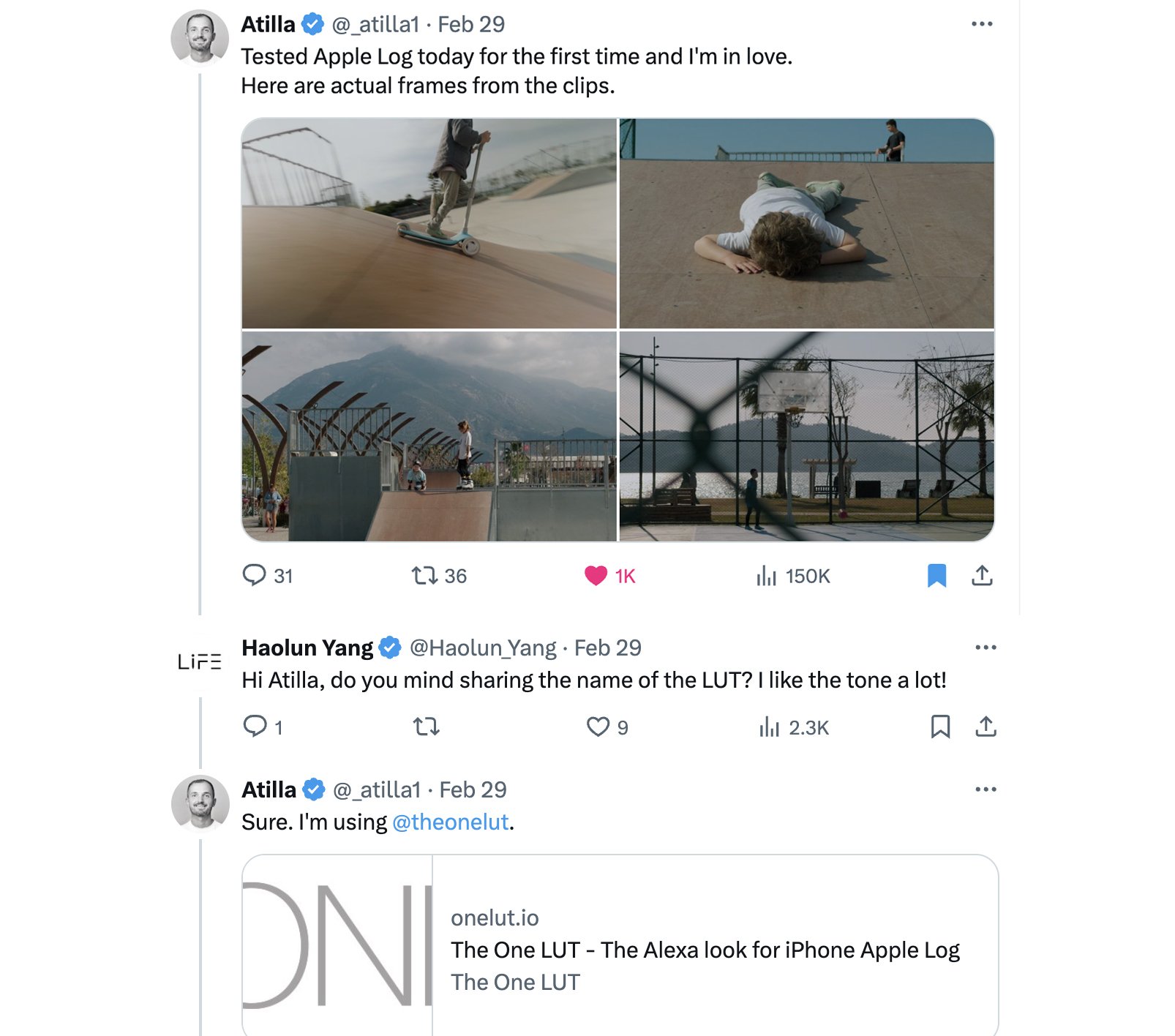CINEMATIC COLOR ON
YOUR IPHONE
UPDATED TO SUPPORT
ProRes RAW + Apple Log 2
Transform your iPhone footage into the gold standard of digital cinematography.
Utilising the iPhone 15/16/17 Pro’s new professional Apple Log and Apple Log 2 feature, natural and cinematic color is finally available on your iPhone, in one tap, with
The One LUT.
Meticulously matched to the world’s most highly regarded digital cinema camera: The Arri Alexa.
“What is a LUT? What is Apple Log?”
Available on the iPhone 15,16 and 17 Pro and Pro Max, Apple Log is the highest quality footage you can capture on an iPhone. By itself it looks ‘gray and washed out’ as it still requires color grading.
A LUT, rather like a ‘filter’ or ‘preset’, is simply a file used inside an app on your phone or in your editing software to transform this unprocessed footage into a viewable and, in our case, natural and vastly more cinematic format than the iPhone’s standard video output.
Creating The One LUT.
We tested the iPhone with Apple Log side by side with the Arri Alexa cinema camera and on location to create a LUT that matches the Alexa’s colour response and pleasing skin tones and delivers the most cinematic image possible on an iPhone, in any lighting condition.
We’ve modelled our LUT to match Arri’s official Alexa K1S1 Rec 709 LUT. Arri created one LUT for their camera so what you see is what you get. We’ve done the same thing for the iPhone with Apple Log. What you see is what you get.
No LUT packs for different conditions, just The One LUT.
THE COLORS OF CINEMA
IN YOUR POCKET
The problem with iPhones
The iPhone’s standard video recording process applies enhancements like sharpening, contrast adjustment and colour saturation automatically leading to the unnatural ‘shot on iPhone’ look.
Until now. Enter Apple Log.
Professional video and cinema cameras have long boasted a Log recording feature, setting them apart from consumer video cameras.
Log is untouched, uninterpreted, unsharpened, high dynamic range, high quality footage. Finally, we can bypass Apple’s algorithmic ‘creative’ choices and capture a natural representation of what we are filming.
However, log footage is meant to be a blank canvas, rich in potential but not immediately pleasing to the eye, hence the ‘grey and washed out’ look. This log footage first needs to be ‘transformed’ into a format made for viewing.
This is where a LUT comes in. Think of a LUT (short for Look Up Table) rather like a ‘filter’ for videos. In our case it transforms Apple Log footage into beautiful, natural, pleasingly saturated, ‘cinematic’ footage.
Arri Alexa Cinema Camera intercut with iPhone 16 Pro + The One LUT
Apple Log
transformed with
The One LUT
Featured filmmaker.
iPhone 15 Pro.
Graded with The One Lut.
“This is the future. Being able to put out my phone and capture this kind of footage in a split-second is mind blowing.”
“Being able to shoot a video that isn't oversharpened and can produce great colors with smooth highlight rolloffs is a game changer.”
“Apple Log is insane.”


What others are saying:
-
The One LUT for Apple Log is for anyone with an iPhone 15/16/17 Pro or 15 Pro Max who wants access to the look of the most iconic cinema camera used in Hollywood today: The Arri Alexa.
The One LUT instantly transforms your video footage from looking like it was “shot on an iPhone” to the gold standard of digital cinematography with gorgeous skin tones and natural highlight and shadow handling.
-
The One Lut is designed for the iPhone 15 and 16 Pro and Pro Max models in Apple Log, and the iPhone 17 Pro and Pro Max in Apple Log 2.
The One LUT for Apple Log, as the name suggests, is designed for Apple Log. This format is only available on the iPhone 15 and 16 Pro and Pro Max.
-
You can use The One LUT for Apple Log in two ways:
1. As an in-camera monitoring LUT when shooting Apple Log using the free Blackmagic Camera app. This helps you expose perfectly. Then you apply the LUT in post using an app like VN Editor, LumaFusion, or Davinci Resove. This provides the most flexibility.
2. You can burn The One LUT for Apple Log directly into your recording using Blackmagic Camera app for iOS. This is great for fast turnarounds. What you see is what you get. No editing required.
-
Log footage is a type of video recording format that captures a wider dynamic range, offering more detail in both the darkest and brightest parts of the image. Before processing this footage appears flat and desaturated, as can be seen in the examples above. However his format preserves more information, allowing for greater flexibility in post-production color grading.
For iPhone users, this means the ability to finally produce professional-quality video content directly from their device. Apple Log footage bypasses all of the usual processing that goes into iPhone footage, allowing you to capture natural, unprocessed video on iPhone.
-
A LUT, or Look-Up Table, is a powerful tool used in video and photo editing to map one color space and gamma curve to another. It is essentially a preset that applies specific color grades and corrections to footage or images, allowing creators to achieve a desired visual aesthetic quickly and consistently.
It’s essentially a vast array of complex color correction decisions along with a technical transform from one colour space to another, packaged into a data file, that can be applied with one click.
Most profesional camera manufacturers produce a LUT tailored to their specific sensor design. Apple’s default LUT is unfortunately rather lacking so we took it upon ourselves to create a better one.